Android Multi Tool v1.2.9.4Introduction
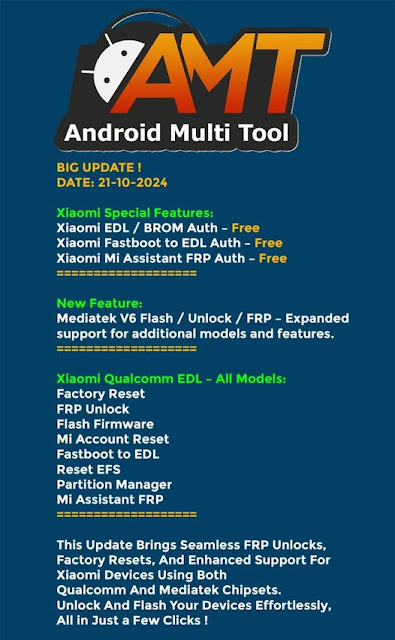.webp)
What is Android Multi Tool v1.2.9.4?
The Android Multi Tool v1.2.9.4 is a comprehensive software solution for managing and fixing Android devices. It offers a variety of utilities, including pattern unlock, password reset, and device info retrieval. The tool supports multiple Android versions and brands, making it a go-to option for professionals and casual users alike. Its no-authentication requirement further enhances its accessibility, eliminating the need for login credentials or additional software licenses.
Key Features of Android Multi Tool v1.2.9.4
- Pattern Unlock: Effortlessly remove screen locks, including patterns, PINs, and passwords.
- FRP Bypass: Factory Reset Protection (FRP) can be bypassed with a few simple steps.
- Hard Reset: Restore your device to factory settings to resolve persistent issues.
- Device Info: Retrieve detailed information about your Android device.
- Fastboot Mode: Easily access and manage your device in Fastboot mode.
- ADB Commands: Execute advanced ADB commands directly from the tool.
- Multi-Brand Support: Compatible with devices from major Android manufacturers.
- User-Friendly Interface: Intuitive design ensures seamless operation for users of all skill levels.
- No Authentication Required: Save time by skipping login or activation steps.
How to Use Android Multi Tool v1.2.9.4
- Download and Install: Download the tool from a trusted source. Extract the files and install the software on your computer.
Connect Your Device:
Use a USB cable to connect your Android device to your computer. Ensure USB debugging is enabled on your device.Select Desired Option:
Launch the tool and choose the feature you want to use, such as pattern unlock or device info.Follow On-Screen Instructions:
Perform the actions as guided by the tool. For example, select the "Unlock" option and follow the prompts.Restart Your Device:
After completing the process, restart your Android device to apply the changes.
Previous Version
Conclusion
The Android Multi Tool v1.2.9.4 is a must-have utility for anyone who works with Android devices. Its extensive features, ease of use, and no-authentication requirement make it a reliable choice for unlocking, resetting, and troubleshooting. Whether you're a professional technician or a regular Android user, this tool simplifies complex tasks, saving you time and effort.
Download : Click Here
.png)
.jpg)
.webp)
.jpg)
.jpg)

![Unlock Tool 2024.12.22.0 Launched [New Version]](https://blogger.googleusercontent.com/img/b/R29vZ2xl/AVvXsEihqMIsxcGOwGyYFMjI4VVrClmPWu7sV_ttmFxBXs8PGWyrJrlz9t4KizQhBkwY5a85M-E6oMiGODdsRwF8DVMB1OwFyVRomjH7hGznxbdoUe_hqo820unyDpRcuFwAWbJlkIX_iQkOxdgHy19xJPgjl6ESlXt-lHejSRvrcCIRvRO-H-NOiO_nXsNN7-8/w680/New%20Project%20(50).jpg)
.jpg)
.webp)
0 Comments